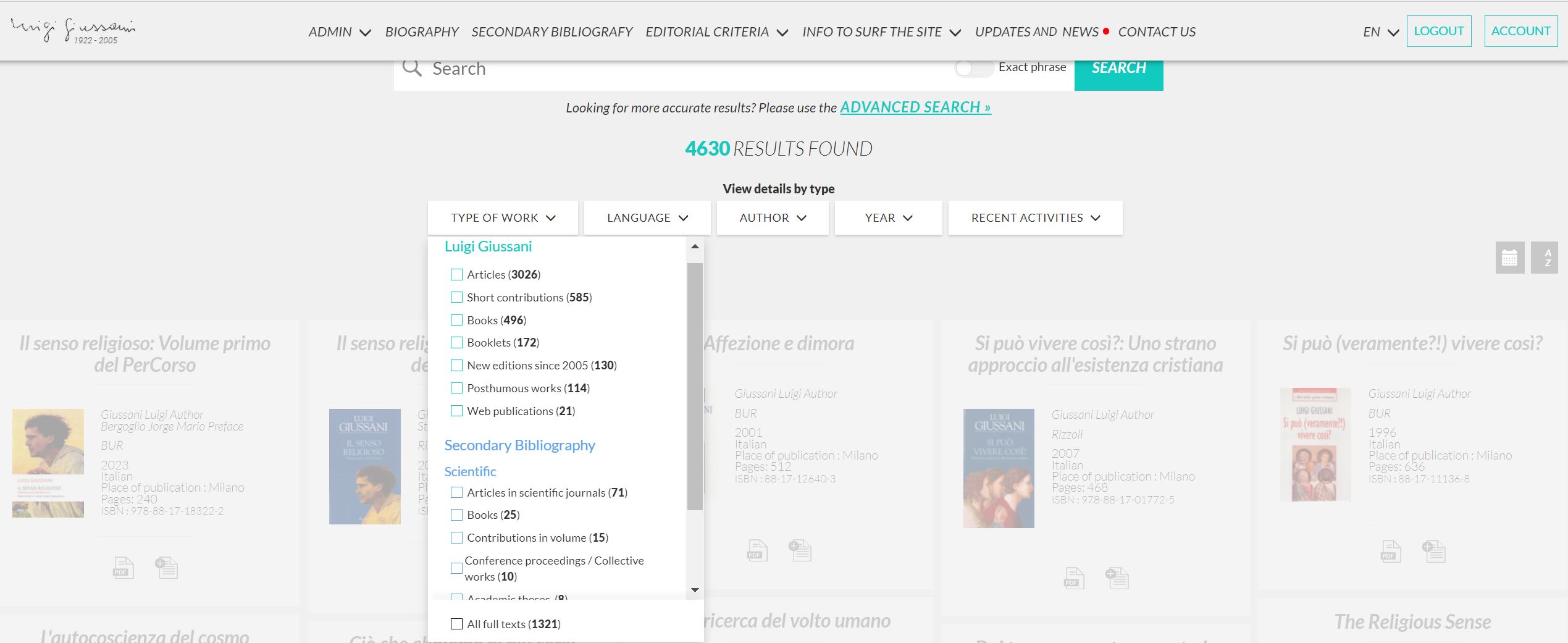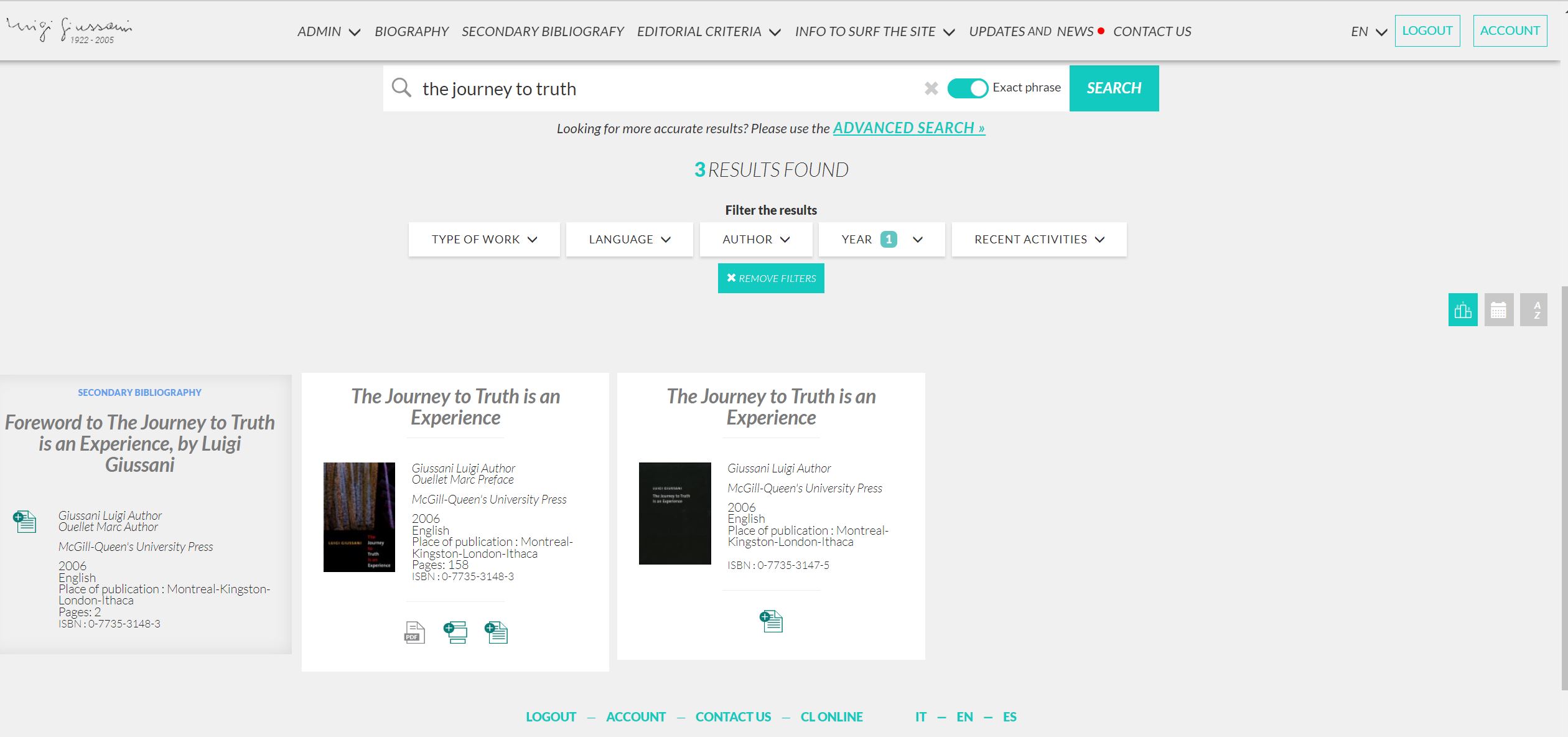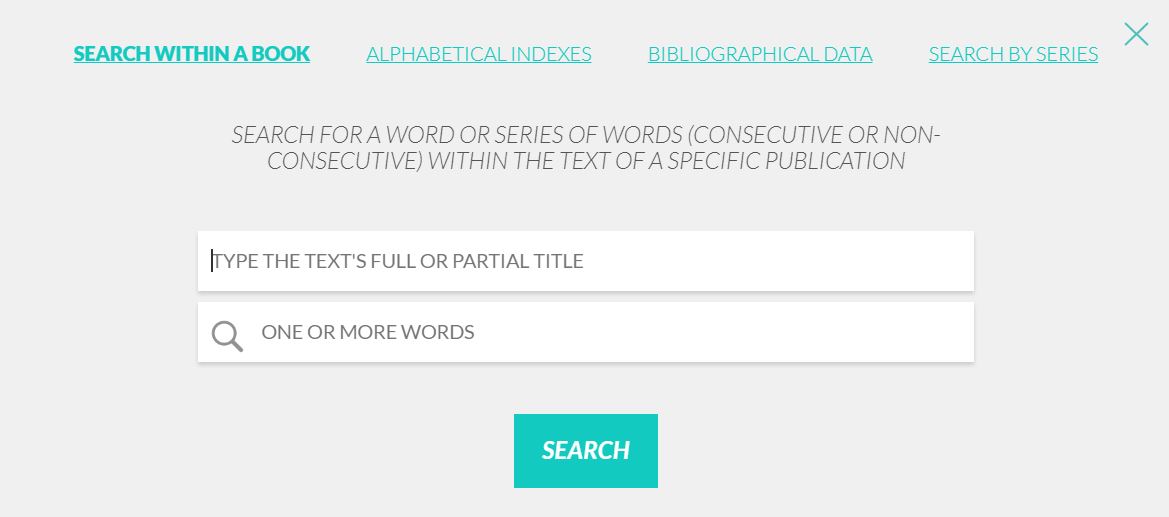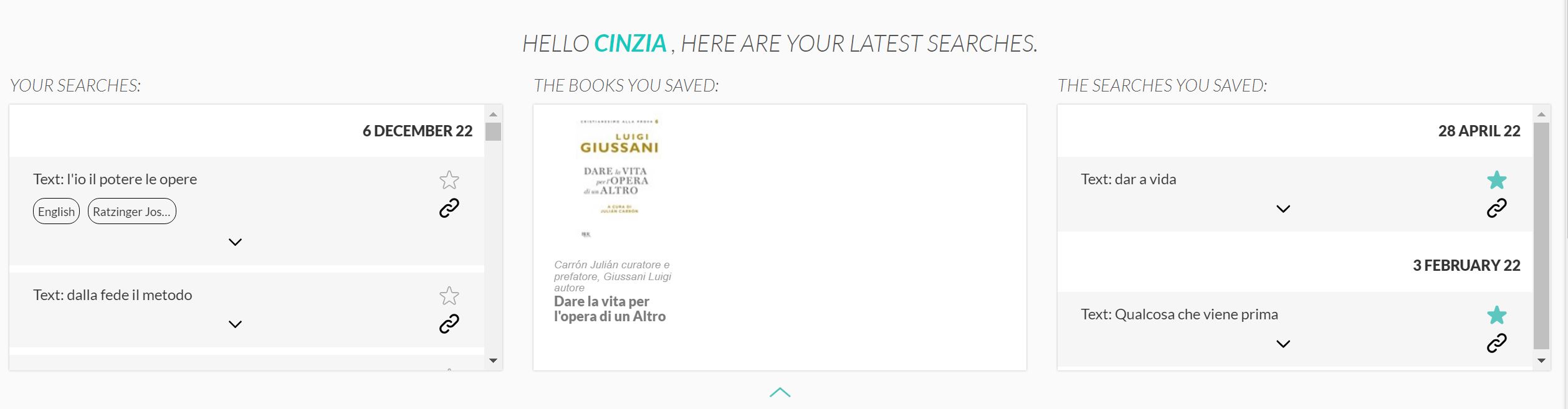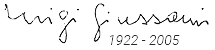
Editorial Criteria
INFO TO SURF THE SITE
© Fraternità di Comunione e Liberazione. CF. 97038000580